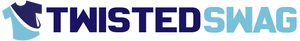Navigate the Design Studio
 DesignsClick here to customize your shirt using our many options of decor (clipart, backgrounds, draw, shapes, etc).  ClipartThis button allows you to apply clipart images to your shirt.  BackgroundsClick here to apply a solid color background behind your main image.  Background PatternsUse this to apply a pattern background behind your main image.  TemplatesThis icon gives you a head start in customizing your shirt. Choose from our selection of pre-made templates.  QR CodeThis option is perfect for promoting a business. Once you add your email, link to website or your phone number, we automatically generate the code for you.  ShapesUse this to apply shapes to your shirt.  DrawClick this button to freehand draw on your shirt.  My GalleryThis is where you will find your saved designs.  DistressClick here to apply a grunge effect to your artwork.  Upload ImageUse this to upload your own artwork or logo.  Plain TextUse this icon to add a line of text onto your shirt.  Curve TextClick here if you want to add a curve or circle text around your shirt.  Text On PathThis is where you can wrap your text along a custom shape path.  Text FXThis icon allows you to add effects to your text (ex. bubble letters).  Text ArchClick here to warp your text into different styles like a wave or arch.  Word CloudThis is where you can create an image composed of words.  Product ColorUse this icon to change the color of your shirt. |